How to Take Body Images?
We have introduced a new tool that allows you to select selfies to track your body transformation progress. By comparing snapshots over time, you can gain a better understanding of your body and make necessary adjustments to your fitness plan for more effective results.
This feature assists you in fine-tuning your workout and diet plan, making it easier to achieve your fitness goals.
Step 1: Navigate to Your Profile Page
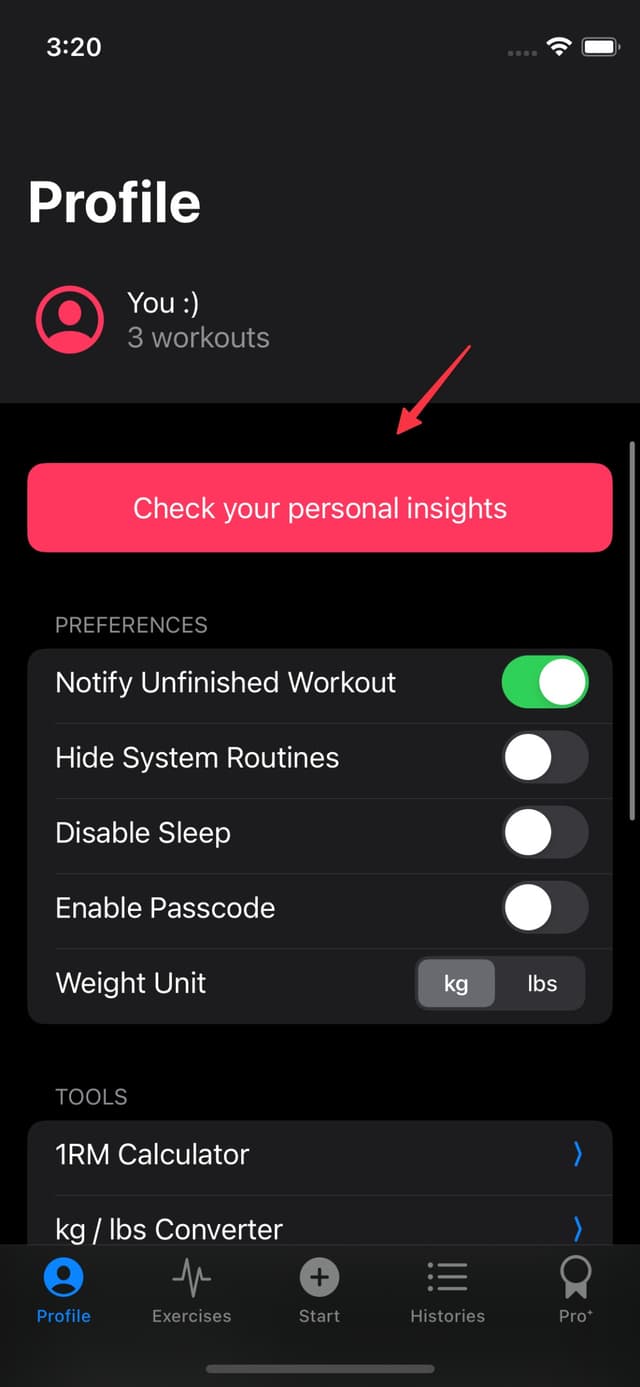
Begin by going to your profile page and clicking on “Check your personal insights.” This will guide you to the section where you can manage your body images.
Step 2: Access the Body Images Section
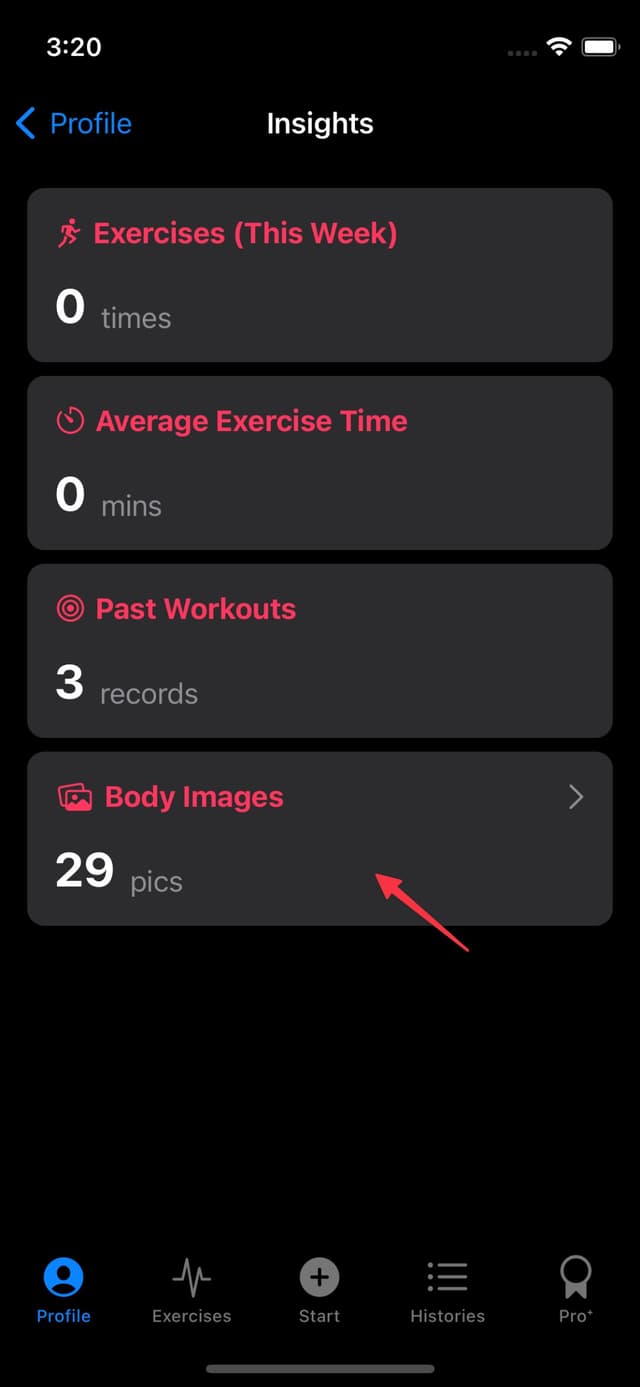
Next, click on “Body Images” to enter the section dedicated to tracking your body transformation.
Step 3: Add New Images
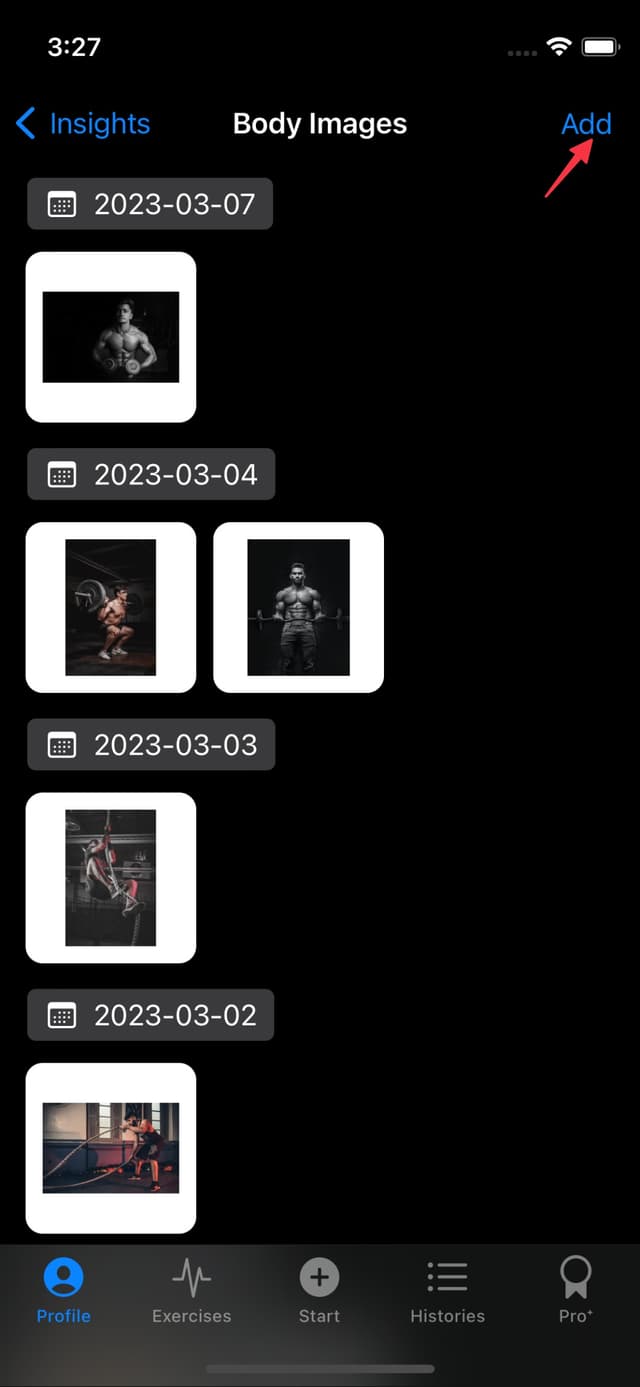
To add new images, click the “Add” button. This will allow you to upload new selfies to your body image gallery.
Step 4: Select and Save Your Images
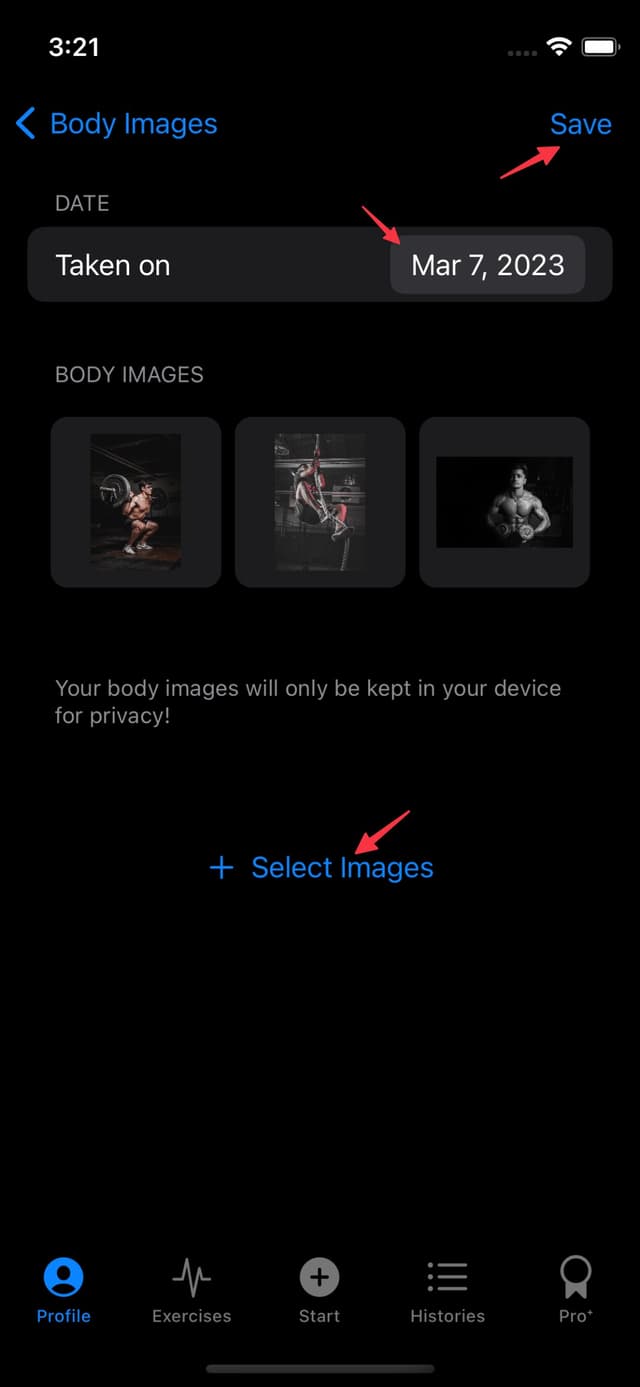
Choose the date for your images, then click “Select Images” to upload your selfies. Once you have selected your images, click “Save” to store them in your profile.
And that's it! We hope you enjoy using this new feature to track your progress and reach your fitness goals 😃