Download the iOS app
Go to our main website
You can go to our main website by clicking here (opens in a new tab).
Click the “Download” button
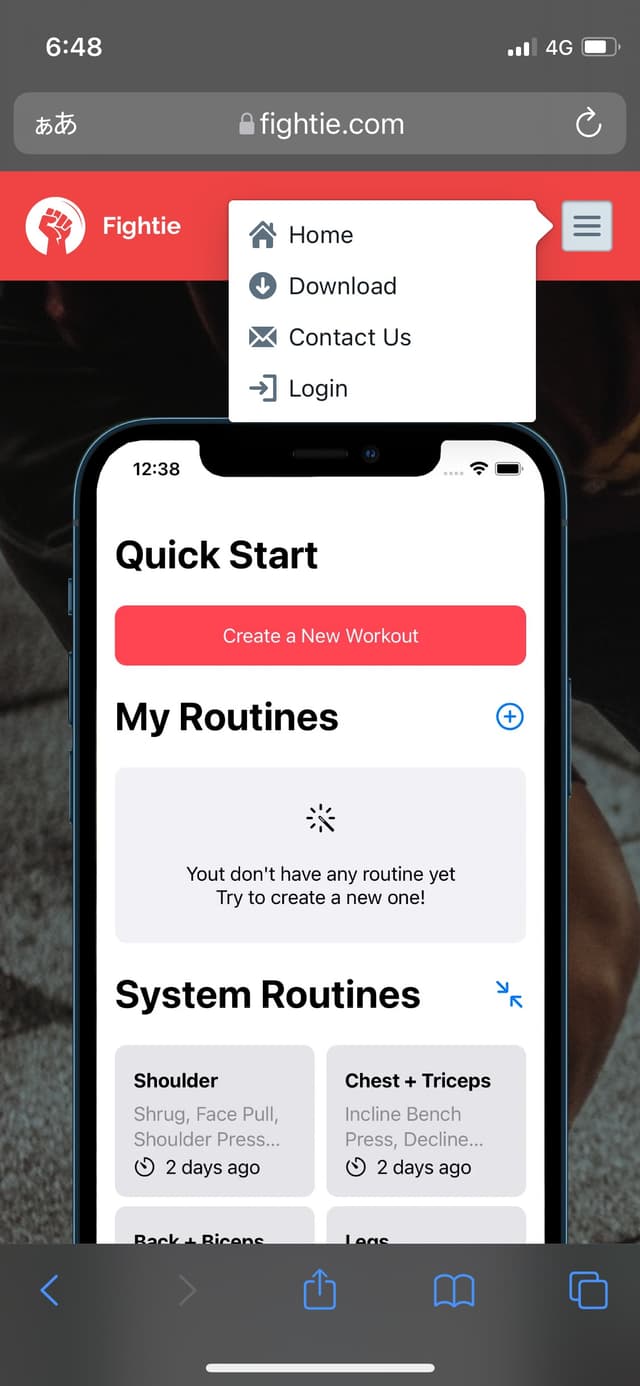
You will be redirected to App Store, click “download” to install
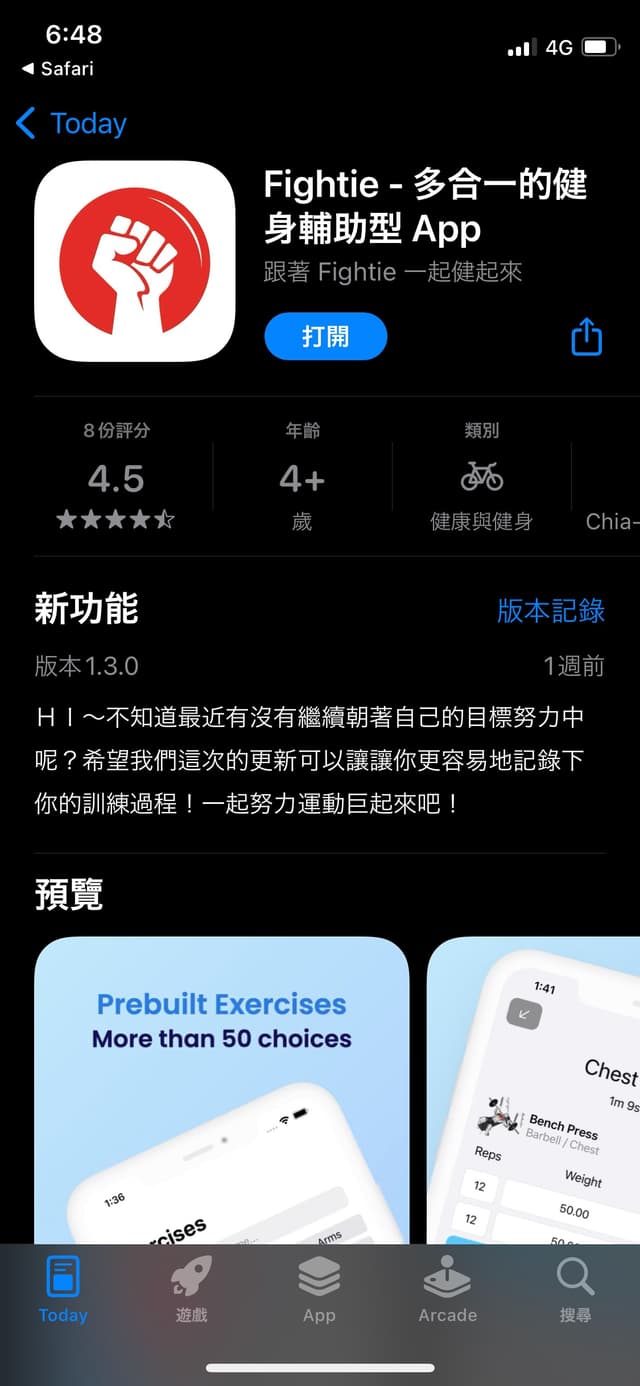
Open Fightie app
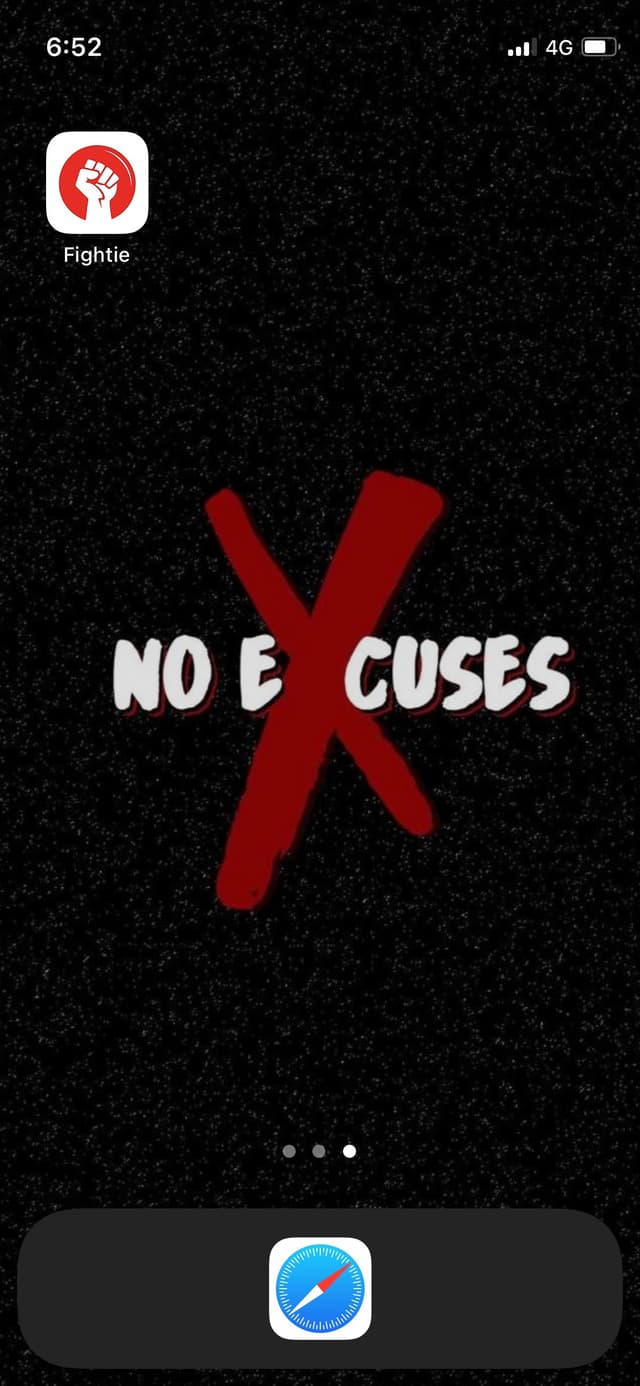
Start your exercise!
Start to use Fightie to get stronger!