How to Sync Data?
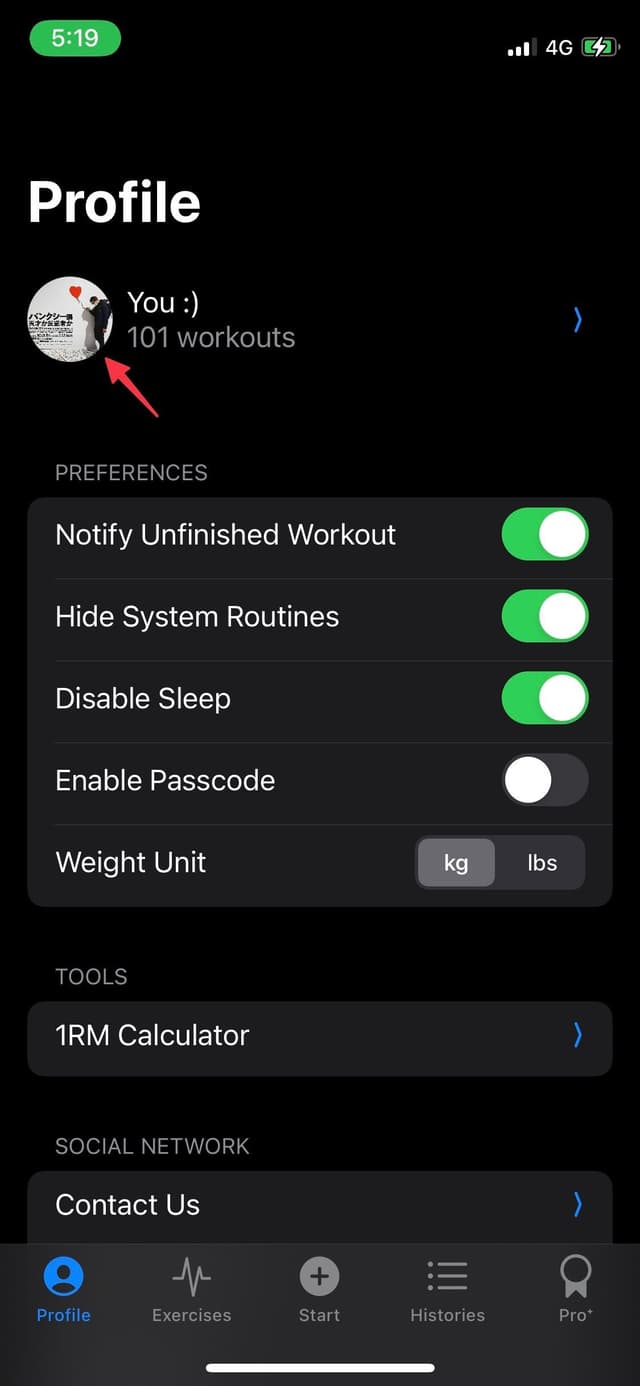
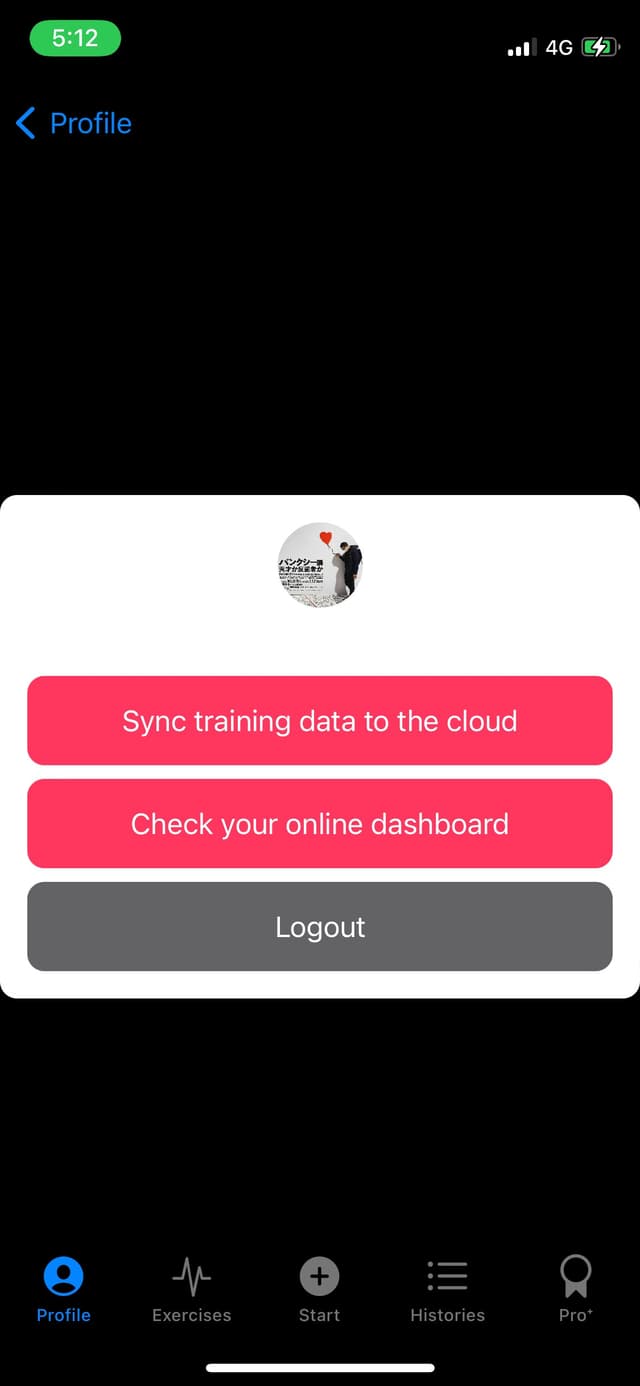
Once you've created your account, you can access your profile details by clicking on your avatar in the navigation bar.
On your profile page, you'll find a sync button that allows you to synchronize all your chat history with our cloud storage. The synchronization process is simple - just one click, and all your data will be securely backed up!